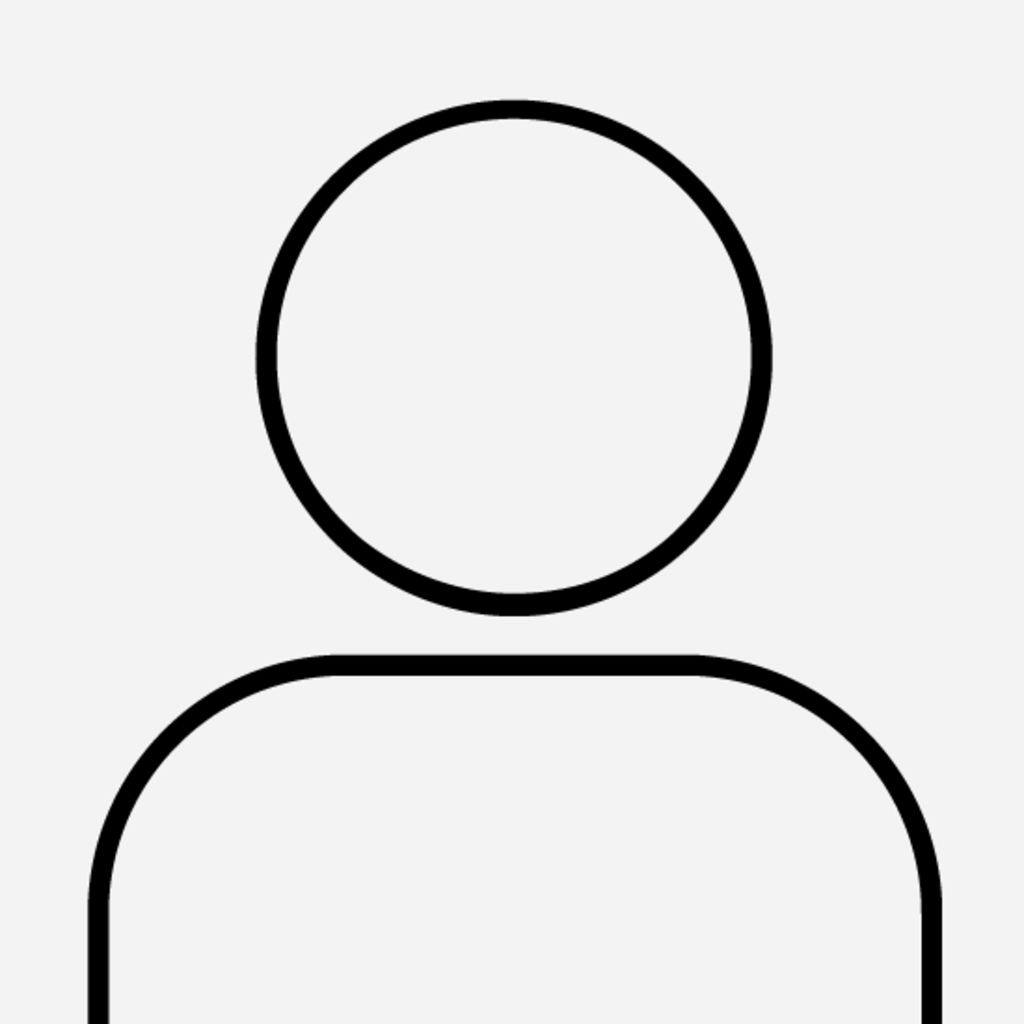To assist campus departments in understanding their procurement spend, we worked with the ITS Data, Analytics, and Insights team to create several Business Intelligence (BI) reports. Available reports in the Business Services Portal in Campus Data are organized into security groups by audience. Currently there are three main audiences for campus departments: transactional users, business officers, and inventory business unit staff.
Transactional users
Use the open purchase order report to help identify purchase orders that can be closed
Business officers
Use several explorer tools to review spend, look for savings opportunities, and a procurement transaction reviewer for ad hoc reporting needs
Inventory business unit staff
Use several reporting tools for monitoring operations, key performance indicators, inventory activity, and item catalog information
BI Reporting Foundations
What is BI reporting?
Business intelligence (BI) provides techniques and tools for gathering and transforming existing data into meaningful and useful information for business analysis. BI reporting helps your team make informed decisions. The tools include easy-to-digest reports, dashboards, charts, and graphs.
How will BI reporting help me?
Do you ever need help with data-informed decision making about procurement spend? If so, we’ve developed several BI tools for campus to enable the strategic exploration and tactical use of Purchasing, Accounts Payable, and Travel information including inventory and item information. The tools provide robust filtering and drill through capabilities for access to specific transactions where needed.
How do I get security access?
Once you are logged in to Campus Data with your HawkID and password, you will be able to see the full list of Business Services reports.
If you select a report from the list that you do not already have access, you will see a Workflow request form. After completing the form, including the business justification, it will route to your supervisor for approval. If you request access to a report in the business officers section, the request will also be routed to your business officer.
Because access is controlled by audience group permissions, you will be provided access to all reports for a group of reports in addition to the report you request.
Available reports
In the tabs below are lists of many of the current reports available for campus based on your responsibilities. Reports can be accessed from the Business Services Portal in Campus Data.
types
Transactional users
|
AUDIENCE |
TITLE |
DESCRIPTION |
|---|---|---|
|
Transactional Users |
Open Purchase Orders |
Lists purchase orders (POs) that are currently open by MFK with several filters so you can focus your review on the POs you’d like to see for your area. |
Business officers
| Audience | Report title | Description |
|---|---|---|
| Business Officers | Procurement Card Explorer | Provides expense details from procurement card transactions in ProTrav. The explorer tool includes robust filtering for individual needs. |
| Travel Explorer | Provides travel and expense details from ProTrav with robust filtering. | |
| Purchasing Spend Explorer | Provides purchasing spend information to allow users to explore and analyze payment data for POs, eBuy POs, eVouchers, and Procurement Cards. | |
| Procurement Transaction Review | Provides information on all types of procurement spend including PO, eBuy, eVoucher, PCard, Inventory and out-of-pocket travel costs. This report is helpful for adhoc reporting needs. |
Inventory business units
| Audience | Report title | Description |
|---|---|---|
| Business Units | Inventory Activity | Inventory item activity review by journal date and transaction type. |
| Inventory KPI Dashboard | IBU key performance indicators (KPIs) include returns as a percent of usage, YOY usage change, top products, etc. | |
| Inventory Operations Dashboard | Provides operational access to inventory issues for the selected IBU, such as not having a default putaway location, staged putaway errors, and accounting line errors. | |
| Inventory Catalog | Listing of active items with active suppliers, units of measure, and other item details. | |
| Inventory Items Received | Report of inventory items received against Purchase Orders (POs) over the previous 12 completed months (by default) by quantity and amount. | |
| Inventory Replenishment | Displays information about auto-replenishment and manual replenishment items to assist with ordering. |
How campus benefits from BI Reports
"The Open Purchase Orders BI report is a game changer for year-end encumbrance cleanup. The report allows you to filter by each segment of the MFK to identify open PO’s and minimize the time needed to decide which should be closed. This report has improved the process 100-fold." Kris M., supply chain manager
“The BI reports are a convenient way to drilldown into transaction detail. Instead of clicking through multiple TDRs, the BI transaction reports include a link to each PO or PCard voucher. I use the reports to prepare budgets, investigate variances, calculate inventory lead times, and reorder points, as well as to review old encumbrances.” Laura F., senior financial analyst
"The ProTrav Travel Explorer is really helpful. I use this to see the travel breakdown for budget planning purposes. You can filter by department, destination, or expense type. This portal is extremely useful to Business Officers/Administrators who need to know what a unit is spending." Sarah T., associate director of operations
Need assistance, have questions, or want training?
Please contact John Watkins and Brandi Estill with any questions, suggestions, or if you would like some training on using these tools.